Quick Start Guide
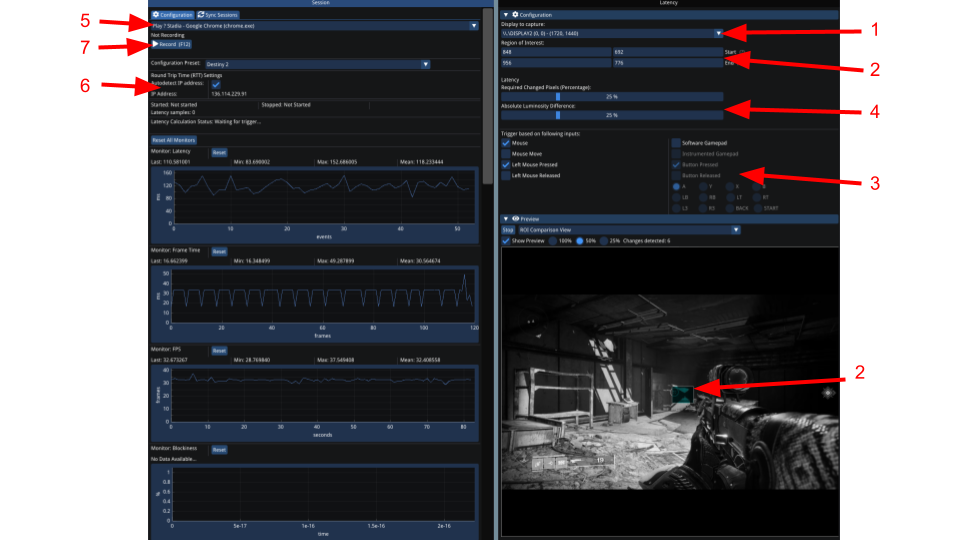
- Select which display the tool should use from the dropdown. Check its the expected display by looking at the preview view
- Input the ROI by using either the coordinate values, or drawing the ROI box on the preview window
- Select what input should trigger a latency calculation
- Test the latency calculation and adjust sensitivity values accordingly.
- Select the target application from the dropdown.
- Configure what server the Round Trip Time metrics are based on.
- Press record to start recording a session. Press the same button to top recording and upload results to the web dashboard. Alternatively you press F12 to start/stop a recording
Steps 1-6 can be skipped by selecting a configuration preset.
Last updated on