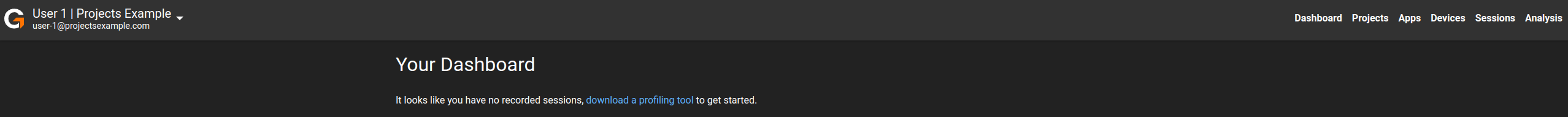Projects
What are projects?
Projects provide session organisation and alert functionality.
By default sessions across a company are only accessible by company-admin or company-session-editor roles. Users without these roles are only able to see sessions they’ve uploaded. Projects allow you to grant access to a group of sessions without giving users company level roles.
Alerts can be created for projects based on varying criteria. For example you may wish to receive a notification when a sessions median FPS drops below a certain value.
How do I create a project?
Start by going to the projects tab in the main navigation
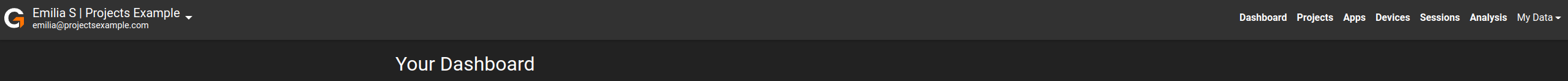
Initially you will be presented with a screen like this
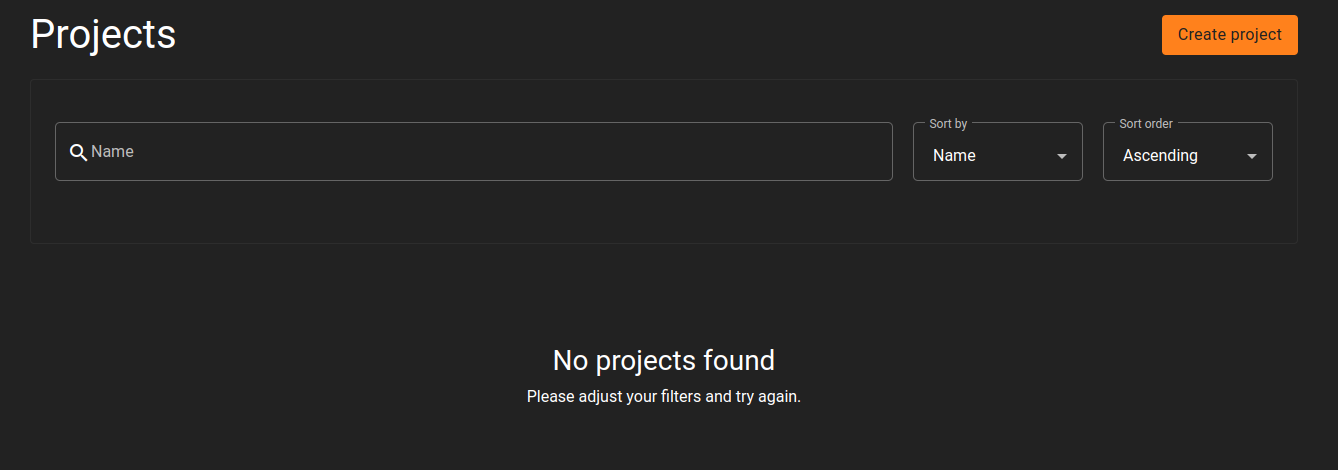
Click create project
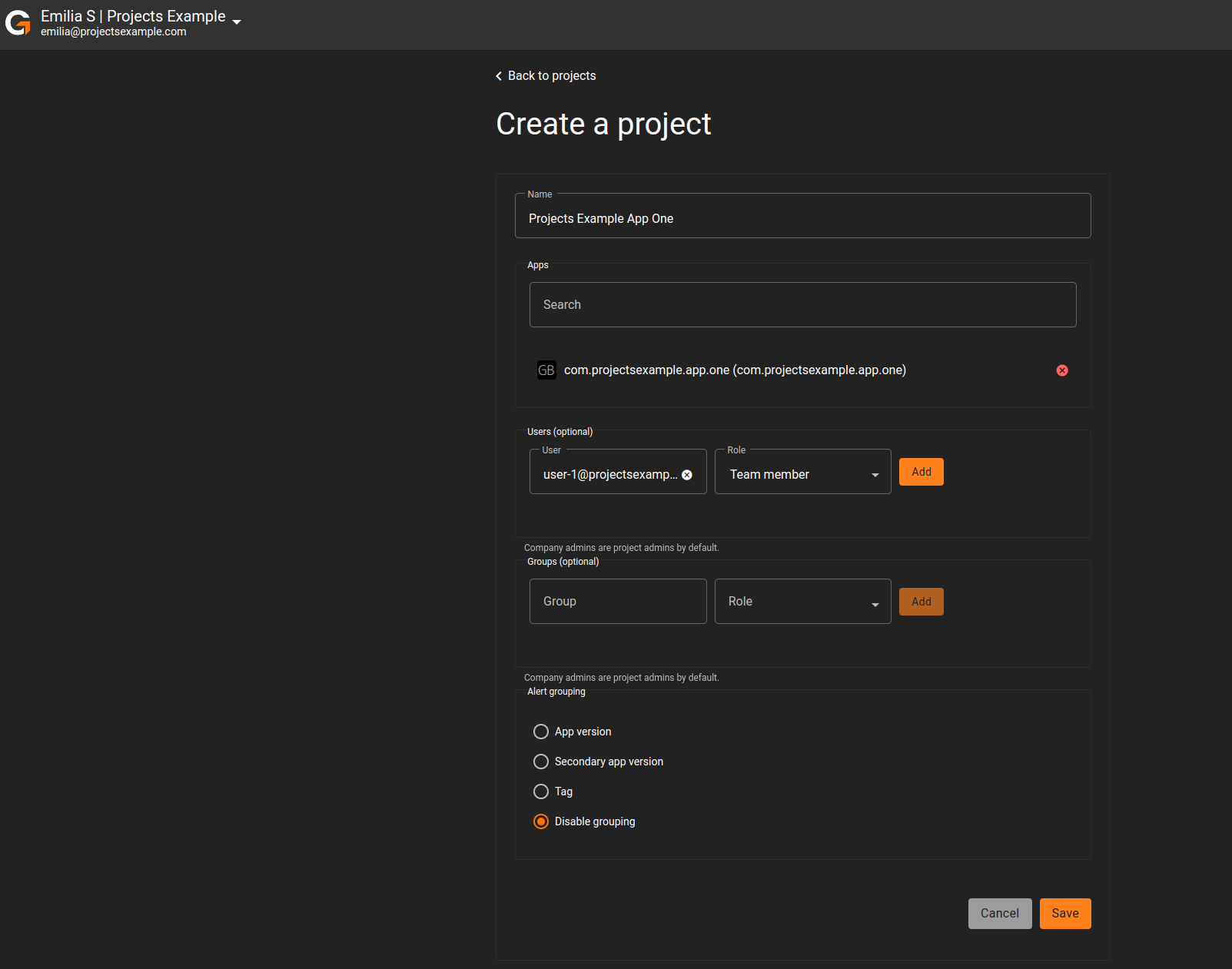
Within create project you can give the project a name, select the apps to be part of a project, add users / user groups and configure alert grouping.
Project names must be unique. Apps may only belong to one project at a time. New sessions recorded will be automatically added to the project. However, existing sessions will need to be migrated into the project.
Alerts can be grouped so that duplicate alerts (based on certain session properties) are not fired. App version will stop the same alert being fired multiple times if the app version matches. Secondary app version behaves in the same way. We use secondary app version to refer to the Android app version code or the Apple CFBundleVersion. Grouping by tag will stop alerts firing with the same tag.
Session migration
Existing sessions can be migrated into the project by going to edit project, clicking the “More” menu then clicking “Migrate sessions”.
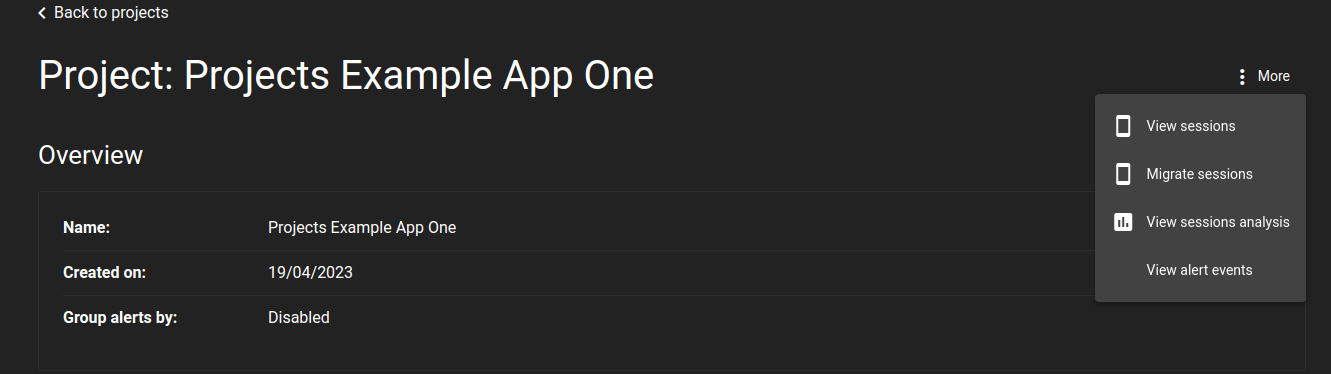
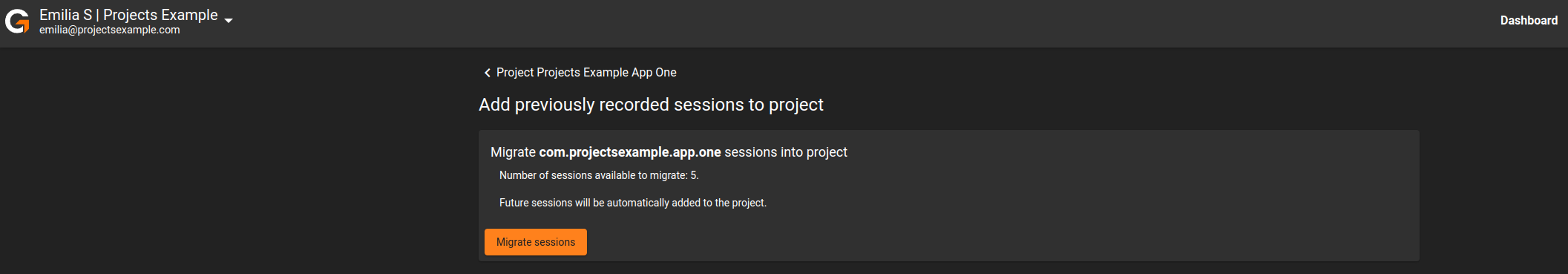
Viewing sessions
To view sessions within the project, you can either click “View sessions” in the more menu or go to the “Sessions” tab and use the search to filter for a project. This works for company admins as well as users / user groups added to the project.
Finally, please note that the new home page is not compatible with projects. As such, users without company level access will only be able to create cards for data they’ve uploaded themselves.
For example, user-1@projectsexample.com is able to view the sessions within the project. However, their dashboard looks like the following.