Project SDK Credentials
Please see our projects documentation for details on how to set up a project.
Project SDK credentials allow sessions to be uploaded to a specific project using the SDK. Instead of specifying an email address, use project_<id> and generate a token by following the steps outlined below. Project SDK credentials have restricted access and are only able to upload sessions.
The project_<id> can be retrieved from the project URL or by accessing “Download SDK” as shown further down the page.
Create an SDK token
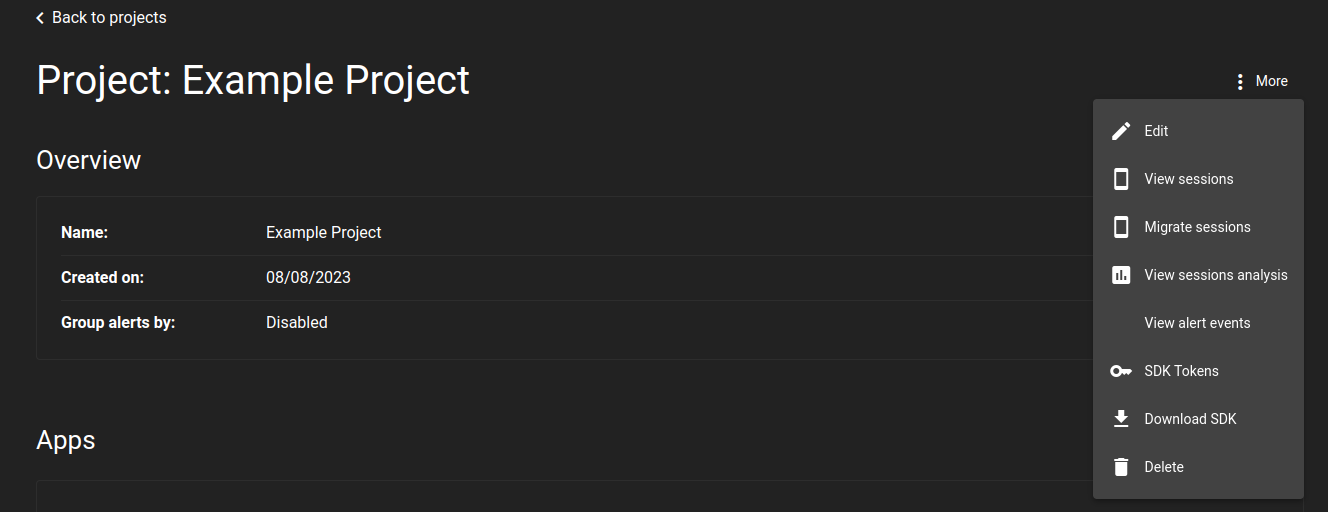
Generate token
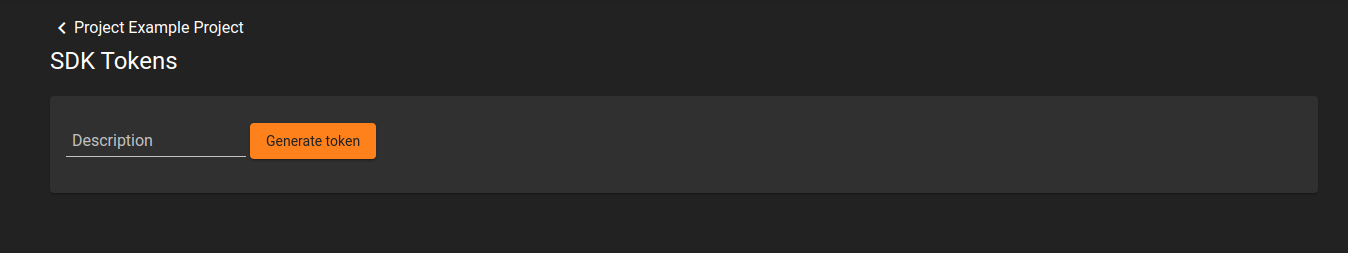
Copy token
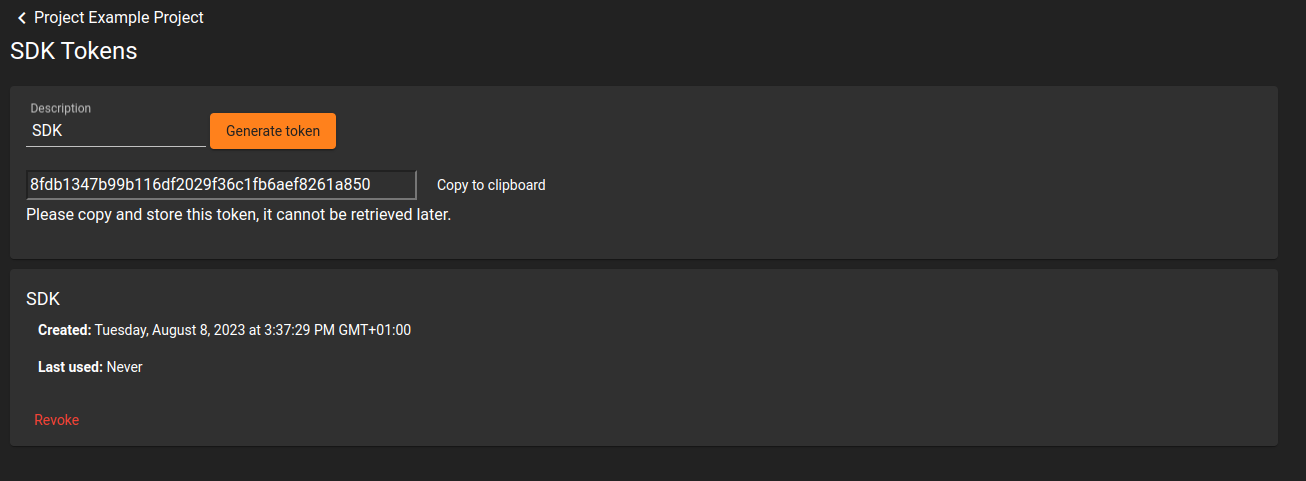
Retrieve project ID
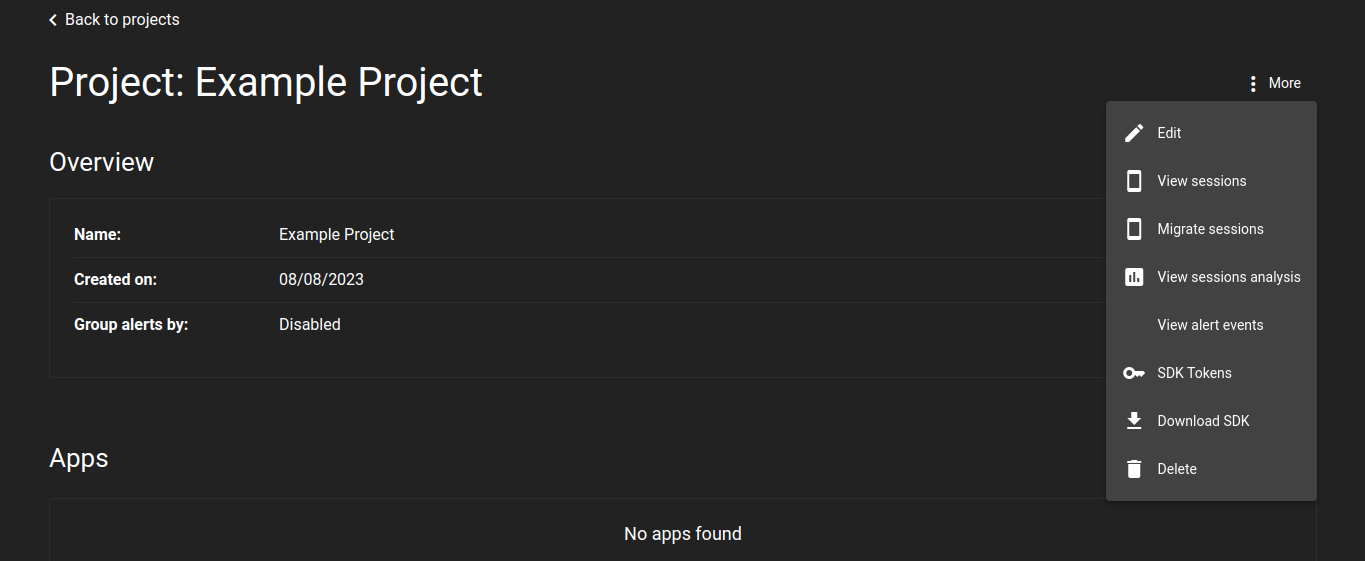
View config
The JSON configuration can be used when setting up the SDK. Ensure a token is generated and entered into the sdktoken field.
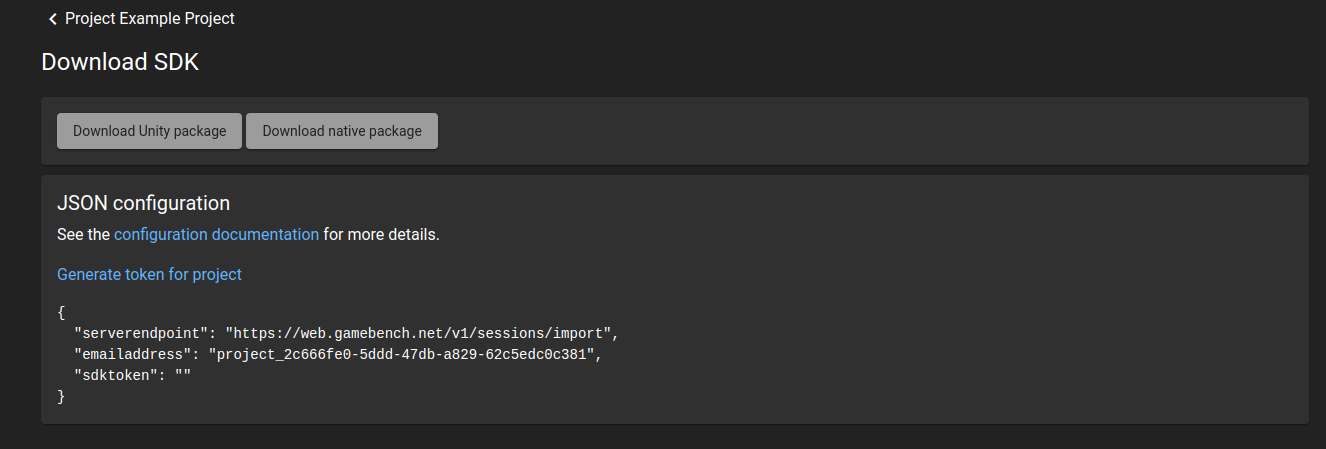
Last updated on