Updating Your License
Please note this feature was added in v1.6.0.
On your web dashboard go to /setup. You’ll be presented with a page requiring a password. Enter the value of the key setupPassword from /path/to/gamebench/gamebench.toml.
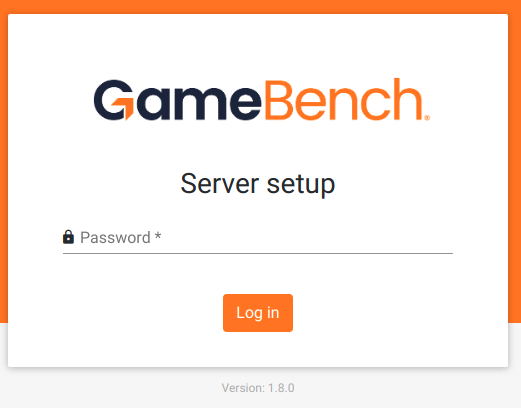
On the subsequent page you can upload the new license zip.

Last updated on